

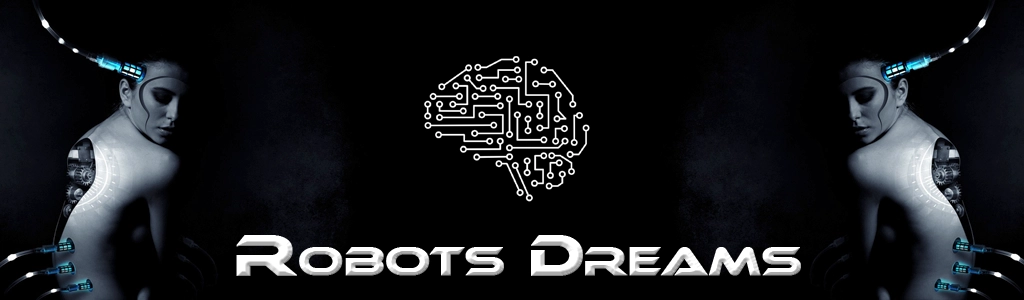
PEST is a modern testing framework for PHP that focuses on clean syntax, readability, and developer experience. It builds on PHPUnit but provides a much more expressive and minimalistic interface.
📌 PEST = "PHP Testing for Humans"
It’s designed for developers who want to write fast, readable, and elegant tests — with less boilerplate.
PEST is built on top of PHPUnit, but it:
Provides a cleaner, simpler syntax
Removes unnecessary structure
Encourages a functional, behavior-driven style
Still supports traditional PHPUnit classes if needed
PHPUnit:
class UserTest extends TestCase
{
public function test_user_has_name()
{
$user = new User('John');
$this->assertEquals('John', $user->name);
}
}PEST:
it('has a name', function () {
$user = new User('John');
expect($user->name)->toBe('John');
});👉 Much shorter and easier to read — especially when writing many tests.
✅ Elegant, expressive syntax (inspired by Jest/Mocha)
🧪 Supports unit, feature, API, and browser-based testing
🧱 Data-driven testing via with([...])
🧬 Test hooks like beforeEach() / afterEach()
🎨 Fully extensible with plugins and custom expectations
🔄 Fully compatible with PHPUnit — you can run both side by side
In a Laravel or Composer project:
composer require pestphp/pest --dev
php artisan pest:install # for Laravel projectsThen run tests:
./vendor/bin/pestPEST is ideal if you:
Want to write tests that are fun and easy to maintain
Prefer clean, modern syntax
Already use PHPUnit but want a better experience
💡 Many Laravel developers are adopting PEST because it integrates seamlessly with Laravel and truly makes testing feel "human" — just like its slogan says.
GitHub Actions is a feature of GitHub that lets you create automated workflows for your software projects—right inside your GitHub repository.
You can build CI/CD pipelines (Continuous Integration / Continuous Deployment), such as:
🛠️ Build your app on every push or pull request
🚀 Automatically deploy (e.g. to a server, cloud platform, or DockerHub)
📦 Create releases (e.g. zip packages or version tags)
🔄 Run scheduled tasks (cronjobs)
GitHub Actions uses workflows, defined in a YAML file inside your repository:
Typically stored as .github/workflows/ci.yml
You define events (like push, pull_request) and jobs (like build, test)
Each job consists of steps, which are shell commands or prebuilt actions
name: CI
on: [push]
jobs:
build:
runs-on: ubuntu-latest
steps:
- uses: actions/checkout@v3
- uses: actions/setup-node@v3
with:
node-version: '20'
- run: npm install
- run: npm testAn Action is a single reusable step in a workflow. You can use:
Prebuilt actions (e.g. actions/checkout, setup-node, upload-artifact)
Custom actions (e.g. shell scripts or Docker-based logic)
You can explore reusable actions in the GitHub Marketplace.
Saves time by automating repetitive tasks
Improves code quality through automated testing
Enables consistent, repeatable deployments
Integrated directly in GitHub—no need for external CI tools like Jenkins or Travis CI
Assertions are programming constructs used to check assumptions about the state of a program. An assertion tests whether a specific condition is true—if it isn't, an error is typically raised and the program stops.
x = 10
assert x > 0 # passes
assert x < 5 # raises AssertionError, since x is not less than 5They help with debugging: you can verify that certain conditions in code hold true during development.
They document implicit assumptions, e.g., “At this point, the list must have at least one item.”
They are mainly used during development—assertions are often disabled in production code.
Assertions are meant to catch programmer errors, not user input or external failures. For example:
assert age > 0 → inappropriate if age comes from user input.
Instead, use: if age <= 0: raise ValueError("Age must be positive.")
A Partial Mock is a testing technique where only certain methods of an object are mocked, while the rest of the object retains its real implementation. This is useful when you want to stub or mock specific methods but keep others functioning normally.
When you want to test a class but isolate certain methods.
When some methods are difficult to test (e.g., they have external dependencies), but others should retain their real logic.
When you only need to stub specific methods to control test behavior.
Suppose you have a Calculator class but want to mock only the multiply() method while keeping add() as is.
class Calculator {
public function add($a, $b) {
return $a + $b;
}
public function multiply($a, $b) {
return $a * $b;
}
}
// PHPUnit Test with Partial Mock
class CalculatorTest extends \PHPUnit\Framework\TestCase {
public function testPartialMock() {
// Create a Partial Mock for Calculator
$calculator = $this->getMockBuilder(Calculator::class)
->onlyMethods(['multiply']) // Only mock this method
->getMock();
// Define behavior for multiply()
$calculator->method('multiply')->willReturn(10);
// Test real add() method
$this->assertEquals(5, $calculator->add(2, 3));
// Test mocked multiply() method
$this->assertEquals(10, $calculator->multiply(2, 3));
}
}Here, add() remains unchanged and executes the real implementation, while multiply() always returns 10.
Partial Mocks are useful when you need to isolate specific parts of a class without fully replacing it. They help make tests more stable and efficient by mocking only selected methods.
A SUT (System Under Test) is the system or component being tested in a testing process. The term is commonly used in software development and quality assurance.
A typical testing process includes:
The Pyramid Web Framework is a lightweight, flexible, and scalable web framework for Python. It is part of the Pylons Project family and is ideal for developers looking for a minimalist yet powerful solution for web applications.
Minimalistic but Extensible
Flexible
Traversal and URL Mapping
Powerful and Efficient
First-Class Testing Support
Comprehensive Documentation & Community Support
| Feature | Pyramid | Flask | Django |
|---|---|---|---|
| Architecture | Minimalistic & modular | Minimalistic & lightweight | Monolithic & feature-rich |
| Routing | URL Mapping & Traversal | URL Mapping | URL Mapping |
| Scalability | High | Medium | High |
| Built-in Features | Few, but extensible | Very few | Many (ORM, Admin, Auth, etc.) |
| Learning Curve | Medium | Easy | Higher |
Pyramid is an excellent choice for developers looking for a balance between minimalism and power. It is particularly well-suited for medium to large web projects where scalability, flexibility, and good testability are essential.
A module in software development is a self-contained unit or component of a larger system that performs a specific function or task. It operates independently but often works with other modules to enable the overall functionality of the system. Modules are designed to be independently developed, tested, and maintained, which increases flexibility and code reusability.
Key characteristics of a module include:
Examples of modules include functions for user management, database access, or payment processing within a software application.
Contract Driven Development (CDD) is a software development approach that focuses on defining and using contracts between different components or services. These contracts clearly specify how various software parts should interact with each other. CDD is commonly used in microservices architectures or API development to ensure that communication between independent modules is accurate and consistent.
Contracts as a Single Source of Truth:
Separation of Implementation and Contract:
Contract-Driven Testing:
Consumer-Driven Contract test can be used to ensure that the data and formats expected by the consumer are provided by the provider.Management Overhead:
Versioning and Backward Compatibility:
Over-Documentation:
Contract Driven Development is especially suitable for projects with many independent components where clear and stable interfaces are essential. It helps prevent misunderstandings and ensures that the communication between services remains robust through automated testing. However, the added complexity of managing contracts needs to be considered.
CaptainHook is a PHP-based Git hook manager that helps developers automate tasks related to Git repositories. It allows you to easily configure and manage Git hooks, which are scripts that run automatically at certain points during the Git workflow (e.g., before committing or pushing code). This is particularly useful for enforcing coding standards, running tests, validating commit messages, or preventing bad code from being committed.
CaptainHook can be integrated into projects via Composer, and it offers flexibility for customizing hooks and plugins, making it easy to enforce project-specific rules. It supports multiple PHP versions, with the latest requiring PHP 8.0.
In software development, a pipeline refers to an automated sequence of steps used to move code from the development phase to deployment in a production environment. Pipelines are a core component of Continuous Integration (CI) and Continuous Deployment (CD), practices that aim to develop and deploy software faster, more reliably, and consistently.
Source Control:
Build Process:
Automated Testing:
Deployment:
Monitoring and Feedback:
These pipelines are crucial in modern software development, especially in environments that embrace agile methodologies and DevOps practices.