

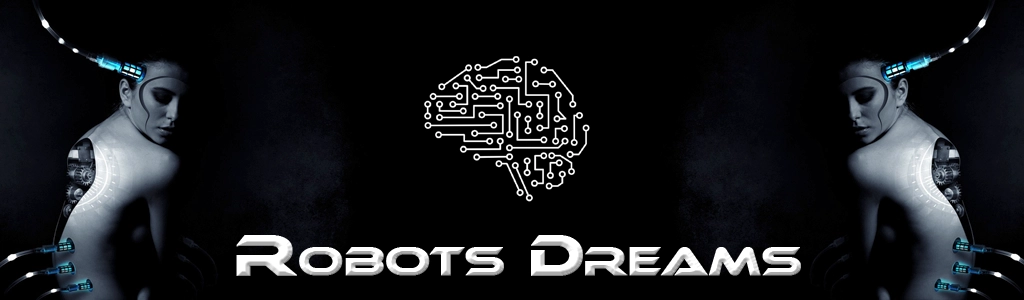
Zero Trust is a security concept based on the principle:
"Never trust, always verify."
Unlike traditional security models that automatically trust internal network traffic, Zero Trust assumes that every user, device, and application must be authenticated, authorized, and continuously monitored — regardless of whether they are inside or outside the network perimeter.
Verification over Trust
No one is trusted by default — every user, device, and service must prove who they are.
Least Privilege Access
Users and services only get the minimum access they truly need — nothing more.
Continuous Validation
Trust is not permanent — it’s reevaluated continuously (based on behavior, location, device status, etc.).
Micro-Segmentation
The network is divided into small, isolated zones to prevent lateral movement if an attacker breaks in.
Centralized Visibility & Logging
Every access attempt is logged and monitored — critical for audits, compliance, and detecting threats.
Multi-Factor Authentication (MFA)
Identity & Access Management (IAM)
Device Posture Checks (e.g., antivirus, patch status)
ZTNA (Zero Trust Network Access) as a VPN replacement
Micro-segmentation via cloud firewalls or SDN
Security Monitoring Tools (e.g., SIEM, UEBA)
Remote Work: Employees work from anywhere — not just inside a "trusted" office LAN.
Cloud & SaaS adoption: Data lives outside your data center.
Evolving Threat Landscape: Ransomware, insider threats, social engineering.
Without Zero Trust:
A user logs in via VPN and has full network access, just because they're "inside".
With Zero Trust:
The user must verify identity, device health is checked, and access is limited to only necessary apps — no blind trust.
Zero Trust is not a single product — it's a security strategy. Its goal is to reduce risk by enforcing continuous verification and minimizing access. When done right, it can drastically lower the chances of data breaches, insider threats, and lateral movement within a network.
Least Privilege is a fundamental principle in IT and information security. It means:
Every user, system, or process should be granted only the minimum level of access necessary to perform its duties—no more, no less.
The principle of least privilege helps to:
Minimize security risks: If an attacker compromises an account, they can only access what that account is permitted to.
Prevent accidental errors: Users can’t unintentionally change critical systems or data if they don’t have access to them.
Meet compliance requirements: Many standards (e.g., ISO 27001, GDPR) require access control based on the least-privilege model.
An accountant has access to financial systems but not to server configurations.
A web server process can write only in its own directory, not in system folders.
An intern has read-only access to a project folder but cannot modify files.
Role-Based Access Control (RBAC)
Separation of admin and user accounts
Time-limited permissions
Regular access reviews and audits
An Entity Manager is a core component of ORM (Object-Relational Mapping) frameworks, especially in Java (JPA – Java Persistence API), but also in other languages like PHP (Doctrine ORM).
Persisting:
Finding/Loading:
Retrieves an object by its ID or other criteria.
Example: $entityManager->find(User::class, 1);
Updating:
Tracks changes to objects and writes them to the database (usually via flush()).
Removing:
Deletes an object from the database.
Example: $entityManager->remove($user);
Managing Transactions:
Begins, commits, or rolls back transactions.
Handling Queries:
Executes custom queries, often using DQL (Doctrine Query Language) or JPQL.
The Entity Manager tracks the state of entities:
managed (being tracked),
detached (no longer tracked),
removed (marked for deletion),
new (not yet persisted).
$user = new User();
$user->setName('Max Mustermann');
$entityManager->persist($user); // Mark for saving
$entityManager->flush(); // Write to DBThe Entity Manager is the central component for working with database objects — creating, reading, updating, deleting. It abstracts SQL and provides a clean, object-oriented way to interact with your data layer.
Aspect-Oriented Programming (AOP) is a programming paradigm focused on modularizing cross-cutting concerns—aspects of a program that affect multiple parts of the codebase and don't fit neatly into object-oriented or functional structures.
Typical cross-cutting concerns include logging, security checks, error handling, transaction management, or performance monitoring. These concerns often appear in many classes and methods. AOP allows you to write such logic once and have it automatically applied where needed.
Aspect: A module that encapsulates a cross-cutting concern.
Advice: The actual code to be executed (e.g., before, after, or around a method call).
Join Point: A point in the program flow where an aspect can be applied (e.g., method execution).
Pointcut: A rule that defines which join points are affected (e.g., "all methods in class X").
Weaving: The process of combining aspects with the main program code—at compile-time, load-time, or runtime.
@Aspect
public class LoggingAspect {
@Before("execution(* com.example.service.*.*(..))")
public void logBeforeMethod(JoinPoint joinPoint) {
System.out.println("Calling method: " + joinPoint.getSignature().getName());
}
}This code automatically logs a message before any method in the com.example.service package is executed.
Improved modularity
Reduced code duplication
Clear separation of business logic and system-level concerns
Can reduce readability (the flow isn't always obvious)
Debugging can become more complex
Often depends on specific frameworks (e.g., Spring, AspectJ)
Design by Contract (DbC) is a concept in software development introduced by Bertrand Meyer. It describes a method to ensure the correctness and reliability of software by defining clear "contracts" between different components (e.g., methods, classes).
In DbC, every software component is treated as a contract party with certain obligations and guarantees:
Preconditions
Conditions that must be true before a method or function can execute correctly.
→ Responsibility of the caller.
Postconditions
Conditions that must be true after the execution of a method or function.
→ Responsibility of the method/function.
Invariant (Class Invariant)
Conditions that must always remain true throughout the lifetime of an object.
→ Responsibility of both the method and the caller.
Clear specification of responsibilities.
More robust and testable software.
Errors are detected early (e.g., through contract violations).
class BankAccount {
private double balance;
// Invariant: balance >= 0
void withdraw(double amount) {
// Precondition: amount > 0 && amount <= balance
if (amount <= 0 || amount > balance) throw new IllegalArgumentException();
balance -= amount;
// Postcondition: balance has been reduced by amount
}
}Clear contracts reduce misunderstandings.
Easier debugging, as violations are detected immediately.
Supports defensive programming.
Requires extra effort to define contracts.
Not directly supported by all programming languages (e.g., Java and C++ via assertions, Python with decorators; Eiffel supports DbC natively).
A daemon (pronounced like "day-mon", not like the English word "demon") is a background process that runs on a computer system—typically without direct user interaction.
Starts automatically during system boot.
Runs continuously in the background.
Performs tasks without user input.
Listens for requests from other programs or network connections.
cron daemon: Executes scheduled tasks (e.g., daily backups).
sshd: Handles incoming SSH connections.
httpd or nginx: Web server daemons.
cupsd: Manages print jobs.
On Unix/Linux systems, daemon process names often end in "d" (e.g., httpd, systemd).
Daemons are typically launched at system startup by init systems like systemd or init.
The word comes from Greek mythology, where a “daimon” was a guiding spirit or invisible force—aptly describing software that works quietly behind the scenes.
Perl Compatible Regular Expressions (PCRE) are a type of regular expression syntax and engine that follows the powerful and flexible style of the Perl programming language. They offer advanced features that go beyond the basic regular expressions found in many older systems.
Perl was one of the first languages to introduce highly expressive regular expressions. The PCRE library was created to bring those capabilities to other programming languages and tools, including:
Python (similar via the re module)
JavaScript (with slight differences)
pcregrep (a grep version supporting PCRE)
Editors like VS Code, Sublime Text, etc.
✅ Lookahead & Lookbehind:
(?=...) – positive lookahead
(?!...) – negative lookahead
(?<=...) – positive lookbehind
(?<!...) – negative lookbehind
✅ Non-greedy quantifiers:
*?, +?, ??, {m,n}?
✅ Named capturing groups:
(?P<name>...) or (?<name>...)
✅ Unicode support:
\p{L} matches any kind of letter in any language
✅ Assertions and anchors:
\b, \B, \A, \Z, \z
✅ Inline modifiers:
(?i) for case-insensitive
(?m) for multiline matching, etc.
(?<=\buser\s)\w+This expression matches any word that follows "user " using a lookbehind assertion.
PCRE are like the "advanced edition" of regular expressions — highly powerful, widely used, and very flexible. If you're working in an environment that supports PCRE, you can take advantage of rich pattern matching features inspired by Perl.
In software development, a guard (also known as a guard clause or guard statement) is a protective condition used at the beginning of a function or method to ensure that certain criteria are met before continuing execution.
A guard is like a bouncer at a club—it only lets valid input or states through and exits early if something is off.
def divide(a, b):
if b == 0:
return "Division by zero is not allowed" # Guard clause
return a / bThis guard prevents the function from attempting to divide by zero.
Early exit on invalid conditions
Improved readability by avoiding deeply nested if-else structures
Cleaner code flow, as the "happy path" (normal execution) isn’t cluttered by edge cases
function login(user) {
if (!user) return; // Guard clause
// Continue with login logic
}Swift (even has a dedicated guard keyword):
func greet(person: String?) {
guard let name = person else {
print("No name provided")
return
}
print("Hello, \(name)!")
}An Early Exit is a programming technique where a function or algorithm terminates early when a specific condition is met. The goal is usually to make the code more efficient and easier to read.
function getDiscount($age) {
if ($age < 18) {
return 10; // 10% discount for minors
}
if ($age > 65) {
return 15; // 15% discount for seniors
}
return 0; // No discount for other age groups
}Here, the Early Exit ensures that the function immediately returns a value as soon as a condition is met. This avoids unnecessary else blocks and makes the code more readable.
function getDiscount($age) {
$discount = 0;
if ($age < 18) {
$discount = 10;
} else {
if ($age > 65) {
$discount = 15;
}
}
return $discount;
}This version introduces unnecessary nesting, reducing readability.
Input validation at the start of a function (return or throw for invalid input)
Breaking out of loops early when the desired result is found (break or return)
An Early Exit improves readability, maintainability, and performance in code.
A Single Page Application (SPA) is a web application that runs entirely within a single HTML page. Instead of reloading the entire page for each interaction, it dynamically updates the content using JavaScript, providing a smooth, app-like user experience.
✅ Faster interactions after the initial load
✅ Improved user experience (no full page reloads)
✅ Offline functionality possible via Service Workers
❌ Initial load time can be slow (large JavaScript bundle)
❌ SEO challenges (since content is often loaded dynamically)
❌ More complex implementation, especially for security and routing
Popular frameworks for SPAs include React, Angular, and Vue.js.