

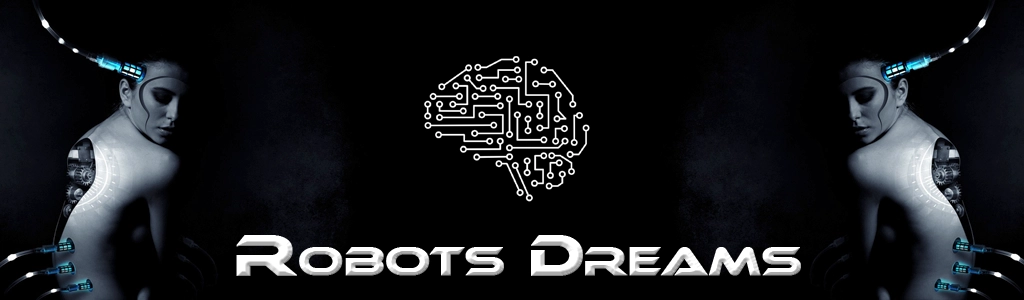
Database triggers are special automated procedures in a database that are automatically executed when certain events occur on a table or view.
Imagine you have a table called Orders, and you want to automatically log every time an order is deleted.
You can create a DELETE trigger on the Orders table that inserts a message into a Log table whenever a row is deleted.
| Type | Description |
|---|---|
| BEFORE | Executes before the triggering action |
| AFTER | Executes after the triggering action |
| INSTEAD OF | (for views) replaces the triggering action |
CREATE TRIGGER log_delete
AFTER DELETE ON Orders
FOR EACH ROW
BEGIN
INSERT INTO Log (action, timestamp)
VALUES ('Order deleted', NOW());
END;Data validation
Audit logging
Enforcing business rules
Extending referential integrity
Can be hard to debug
Might trigger other actions unexpectedly
Can impact performance if overly complex
A Prepared Statement is a programming technique, especially used when working with databases, to make SQL queries more secure and efficient.
It consists of two steps:
Prepare the SQL query with placeholders
Example in SQL:
SELECT * FROM users WHERE username = ? AND password = ?
(Some languages use :username or other types of placeholders.)
Bind parameters and execute
The real values are bound later, for example:
$stmt->bind_param("ss", $username, $password);
$stmt->execute();✅ Protection against SQL injection:
User input is treated separately and safely, not directly inserted into the SQL string.
✅ Faster with repeated use:
The SQL query is parsed once by the database server and can be executed multiple times efficiently (e.g., in loops).
$conn = new mysqli("localhost", "user", "pass", "database");
$stmt = $conn->prepare("SELECT * FROM users WHERE email = ?");
$stmt->bind_param("s", $email); // "s" stands for string
$email = "example@example.com";
$stmt->execute();
$result = $stmt->get_result();A Prepared Statement separates SQL logic from user input, making it a secure (SQL Injection) and recommended practice when dealing with databases.
An Outer Join is a type of database join (commonly used in SQL) that returns records from one or both tables even if there’s no matching record in the other table.
LEFT OUTER JOIN (or simply: LEFT JOIN):
→ Returns all records from the left table, and the matching ones from the right table.
→ If there’s no match, the result is filled with NULL values from the right table.
RIGHT OUTER JOIN (or: RIGHT JOIN):
→ Returns all records from the right table, and the matching ones from the left table.
→ If there’s no match, NULL is used for the left side.
FULL OUTER JOIN:
→ Returns all records from both tables, with NULL where no match exists on either side.
Suppose you have two tables:
Customers
| CustomerID | Name |
| 1 | Anna |
| 2 | Bernd |
| 3 | Clara |
Orders
| OrderID | CustomerID | Product |
| 101 | 2 | Book |
| 102 | 4 | Lamp |
| CustomerID | Name | OrderID | Product |
|---|---|---|---|
| 1 | Anna | NULL | NULL |
| 2 | Bernd | 101 | Book |
| 3 | Clara | NULL | NULL |
PDO stands for PHP Data Objects and it's a database abstraction layer in PHP. It provides an object-oriented interface to access different types of databases—such as MySQL, PostgreSQL, or SQLite—without needing to change much of your code.
✅ Consistent API
Same code style regardless of which database you use.
✅ Prepared Statements
Helps prevent SQL injection via bound parameters:
$stmt = $pdo->prepare("SELECT * FROM users WHERE id = :id");
$stmt->execute(['id' => $userId]);✅ Transactions Support
Great for use cases like banking systems or other operations that need rollback/commit.
✅ Exception-based Error Handling
$pdo->setAttribute(PDO::ATTR_ERRMODE, PDO::ERRMODE_EXCEPTION);✅ Easy Database Switching
Switching from MySQL to PostgreSQL? Usually only the DSN and driver need to be changed.
$dsn = 'mysql:host=localhost;dbname=testdb;charset=utf8mb4';
$user = 'root';
$pass = '';
try {
$pdo = new PDO($dsn, $user, $pass);
$pdo->setAttribute(PDO::ATTR_ERRMODE, PDO::ERRMODE_EXCEPTION);
echo "Connected successfully!";
} catch (PDOException $e) {
echo "Connection failed: " . $e->getMessage();
}PDO is the recommended way to work with databases in modern PHP applications—especially for its security, flexibility, and ease of use.
Data Control Language (DCL) is a subset of SQL that focuses on managing access rights and permissions within a database. DCL commands are used to control who can do what in the database.
| Command | Description |
|---|---|
GRANT |
Gives a user specific privileges (e.g., to read or modify data) |
REVOKE |
Removes previously granted privileges from a user |
GRANT SELECT, INSERT ON Customers TO User123;
REVOKE INSERT ON Customers FROM User123;SELECT – Read data
INSERT – Add new data
UPDATE – Modify existing data
DELETE – Remove data
ALL – Grant all available privileges
DCL handles security and access control in the database.
Typically used by a database administrator (DBA).
Permissions can be granted at the table, column, or database level.
DCL operations are often transaction-dependent, requiring a COMMIT to take effect.
DDL (Data Definition Language) – Defines the database structure (e.g., tables)
DML (Data Manipulation Language) – Works with the data itself (e.g., insert or update)
TCL (Transaction Control Language) – Manages transactions (COMMIT, ROLLBACK)
DCL (Data Control Language) – Manages permissions and user access
DQL stands for Data Query Language, and it's a subset of SQL (Structured Query Language). It is used specifically to query data from a database without modifying it.
Read-only: DQL is used to retrieve data, not to insert, update, or delete it.
The primary command used is:
SELECTExample:
SELECT name, birthdate FROM customers WHERE city = 'Berlin';This command retrieves the names and birthdates of all customers living in Berlin — without changing any data.
| Sub-language | Meaning | Main Purpose |
|---|---|---|
| DQL | Data Query Language | Reading data |
| DML | Data Manipulation Language | Inserting, updating, deleting data (INSERT, UPDATE, DELETE) |
| DDL | Data Definition Language | Defining database structure (CREATE, ALTER, DROP) |
| DCL | Data Control Language | Managing access rights (GRANT, REVOKE) |
| TCL | Transaction Control Language | Handling transactions (COMMIT, ROLLBACK) |
An Entity Manager is a core component of ORM (Object-Relational Mapping) frameworks, especially in Java (JPA – Java Persistence API), but also in other languages like PHP (Doctrine ORM).
Persisting:
Finding/Loading:
Retrieves an object by its ID or other criteria.
Example: $entityManager->find(User::class, 1);
Updating:
Tracks changes to objects and writes them to the database (usually via flush()).
Removing:
Deletes an object from the database.
Example: $entityManager->remove($user);
Managing Transactions:
Begins, commits, or rolls back transactions.
Handling Queries:
Executes custom queries, often using DQL (Doctrine Query Language) or JPQL.
The Entity Manager tracks the state of entities:
managed (being tracked),
detached (no longer tracked),
removed (marked for deletion),
new (not yet persisted).
$user = new User();
$user->setName('Max Mustermann');
$entityManager->persist($user); // Mark for saving
$entityManager->flush(); // Write to DBThe Entity Manager is the central component for working with database objects — creating, reading, updating, deleting. It abstracts SQL and provides a clean, object-oriented way to interact with your data layer.
Doctrine DBAL (Database Abstraction Layer) is a PHP library that provides an abstraction layer for database access. It is part of the Doctrine project (a popular ORM for PHP), but it can be used independently of the ORM.
Doctrine DBAL offers a unified API to interact with different databases (such as MySQL, PostgreSQL, SQLite, etc.) without writing raw SQL specific to each database system.
Easily configure and manage connections to various database systems.
Supports connection pooling, transactions, and more.
Build SQL queries programmatically using an object-oriented API:
$qb = $conn->createQueryBuilder();
$qb->select('u.id', 'u.name')
->from('users', 'u')
->where('u.age > :age')
->setParameter('age', 18);
$stmt = $qb->executeQuery();Database Independence
The same code works with different database systems (e.g., MySQL, PostgreSQL) with minimal changes.
Schema Management
Tools to create, update, and compare database schemas.
Useful for migrations and automation.
Data Type Conversion
Automatically converts data between PHP types and database-native types.
use Doctrine\DBAL\DriverManager;
$conn = DriverManager::getConnection([
'dbname' => 'test',
'user' => 'root',
'password' => '',
'host' => 'localhost',
'driver' => 'pdo_mysql',
]);
$result = $conn->fetchAllAssociative('SELECT * FROM users');You might choose DBAL without ORM if:
You want full control over your SQL.
Your project doesn't need complex object-relational mapping.
You're working with a legacy database or custom queries.
Doctrine DBAL is a powerful tool for clean, portable, and secure database access in PHP. It sits between raw PDO usage and a full-featured ORM like Doctrine ORM, making it ideal for developers who want abstraction and flexibility without the overhead of ORM logic.
Kirby CMS is a flexible, file-based Content Management System (CMS) designed for developers and designers who value maximum control over their projects. Created by Bastian Allgeier, it is known for its minimalist approach and high adaptability. Here are the key features of Kirby CMS:
Kirby stores content in simple text files (usually Markdown or YAML) instead of relying on a database like MySQL. This makes it ideal for small to medium-sized projects where setting up and maintaining a database is unnecessary.
Kirby doesn’t come with pre-built themes, giving developers complete freedom to create templates and layouts from scratch. It’s PHP-based, allowing you to design dynamic websites tailored to your needs.
The Panel is an intuitive interface for editors to manage content. It provides a clear structure and can be customized to meet the specific requirements of each project, ensuring a user-friendly experience.
Kirby is particularly appealing to web developers because it:
Kirby isn’t free. While you can test it without cost, a license is required for live, production use. This ensures high-quality, ad-free development, making it a popular choice for professional projects.
Kirby is suitable for:
Kirby CMS is perfect for projects that demand maximum flexibility and control. It combines straightforward content management with powerful developer tools, making it a favorite among designers and developers who want to build bespoke websites from scratch.
MariaDB is a relational database management system (RDBMS) developed as an open-source alternative to MySQL. It was created in 2009 by the original MySQL developers after MySQL was acquired by Oracle. The goal was to provide a fully open, compatible version of MySQL that remains independent.
MySQL Compatibility:
Enhanced Features:
Active Development:
MariaDB is a powerful and flexible database solution, highly valued for its openness, security, and compatibility with MySQL. It is an excellent choice for developers and organizations looking for a reliable open-source database.