

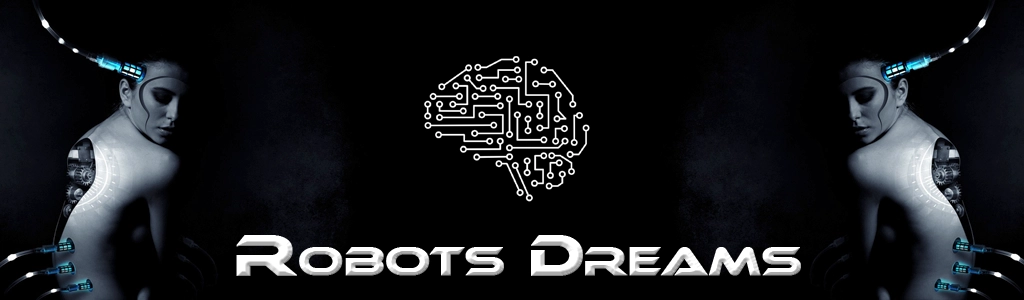
PEST is a modern testing framework for PHP that focuses on clean syntax, readability, and developer experience. It builds on PHPUnit but provides a much more expressive and minimalistic interface.
📌 PEST = "PHP Testing for Humans"
It’s designed for developers who want to write fast, readable, and elegant tests — with less boilerplate.
PEST is built on top of PHPUnit, but it:
Provides a cleaner, simpler syntax
Removes unnecessary structure
Encourages a functional, behavior-driven style
Still supports traditional PHPUnit classes if needed
PHPUnit:
class UserTest extends TestCase
{
public function test_user_has_name()
{
$user = new User('John');
$this->assertEquals('John', $user->name);
}
}PEST:
it('has a name', function () {
$user = new User('John');
expect($user->name)->toBe('John');
});👉 Much shorter and easier to read — especially when writing many tests.
✅ Elegant, expressive syntax (inspired by Jest/Mocha)
🧪 Supports unit, feature, API, and browser-based testing
🧱 Data-driven testing via with([...])
🧬 Test hooks like beforeEach() / afterEach()
🎨 Fully extensible with plugins and custom expectations
🔄 Fully compatible with PHPUnit — you can run both side by side
In a Laravel or Composer project:
composer require pestphp/pest --dev
php artisan pest:install # for Laravel projectsThen run tests:
./vendor/bin/pestPEST is ideal if you:
Want to write tests that are fun and easy to maintain
Prefer clean, modern syntax
Already use PHPUnit but want a better experience
💡 Many Laravel developers are adopting PEST because it integrates seamlessly with Laravel and truly makes testing feel "human" — just like its slogan says.
OPcache is a built-in bytecode caching extension for PHP that significantly improves performance by precompiling PHP code and storing it in memory (RAM).
Normally, every PHP request goes through:
Reading the PHP source file
Parsing and compiling it into bytecode
Executing the bytecode
With OPcache, this process happens only once. After the first request, PHP uses the precompiled bytecode from memory, skipping the parsing and compiling steps.
| Benefit | Description |
|---|---|
| ⚡ Faster performance | Eliminates redundant parsing and compiling |
| 🧠 Reduced CPU usage | Lower system load, especially under high traffic |
| 💾 In-memory execution | No need to read PHP files from disk |
| 🛡️ More stable and secure | Reduces risks from dynamically loaded or poorly written code |
php -i | grep opcache.enableOr in code:
phpinfo();📦 Typical Configuration (php.ini)
opcache.enable=1
opcache.memory_consumption=128
opcache.interned_strings_buffer=8
opcache.max_accelerated_files=10000
opcache.validate_timestamps=1
opcache.revalidate_freq=2💡 In production, it’s common to set
opcache.validate_timestamps=0— meaning PHP won’t check for file changes on every request. This gives even more performance, but you’ll need to manually reset the cache after code updates.
OPcache is especially helpful for:
Via PHP:
opcache_reset();Or from the command line:
php -r "opcache_reset();"OPcache is a simple but powerful performance booster for any PHP application. It should be enabled in every production environment — it’s free, built-in, and drastically reduces load times and server strain.
Deployer is an open-source deployment tool for PHP projects — specifically designed to automate, standardize, and securely deploy applications like Laravel, Symfony, Magento, WordPress, or any custom PHP apps.
It’s a CLI tool, written in PHP.
You define your deployment process in a deploy.php configuration file with clearly defined tasks.
It supports zero-downtime deployment using symbolic links (symlinks).
It supports multi-environment deployments (e.g., staging, production).
Install Deployer via Composer:
composer require deployer/deployer --devGenerate a config template:
vendor/bin/dep initConfigure deploy.php, e.g., for Laravel:
host('my-server.com')
->set('deploy_path', '/var/www/myproject')
->set('branch', 'main');
task('deploy', [
'deploy:prepare',
'deploy:vendors',
'artisan:migrate',
'deploy:publish',
]);Deploy your app:
vendor/bin/dep deploy productionDeployer:
Connects to the server via SSH
Clones your Git repo into a new release directory
Installs Composer dependencies
Runs custom tasks (e.g., php artisan migrate)
Updates the symlink to point to the new release (current)
Removes old releases if configured
Laravel Octane is an official package for the Laravel framework that dramatically boosts application performance by running Laravel on high-performance application servers like Swoole or RoadRunner.
Instead of reloading the Laravel framework on every HTTP request (as with traditional PHP-FPM setups), Octane keeps the application in memory, avoiding repeated bootstrapping. This makes your Laravel app much faster.
Laravel Octane uses persistent worker servers (e.g., Swoole or RoadRunner), which:
Bootstrap the Laravel application once,
Then handle incoming requests repeatedly without restarting the framework.
| Benefit | Description |
|---|---|
| ⚡ Faster performance | Up to 10x faster than traditional PHP-FPM setups |
| 🔁 Persistent workers | No full reload on every request |
| 🌐 WebSockets & real-time support | Built-in support via Swoole/RoadRunner |
| 🧵 Concurrency | Parallel task handling possible |
| 🔧 Built-in tools | Task workers, route reload watching, background tasks, etc. |
RoadRunner is a high-performance PHP application server developed by Spiral Scout. It serves as a replacement for traditional PHP-FPM (FastCGI Process Manager) and offers a major performance boost by keeping your PHP application running persistently — especially useful with frameworks like Laravel or Symfony.
PHP scripts are not reloaded on every request. Instead, they run continuously in persistent worker processes (similar to Node.js or Swoole).
This eliminates the need to re-bootstrap the framework on every request — resulting in significantly faster response times than with PHP-FPM.
RoadRunner is written in the programming language Go, which provides high concurrency, easy deployment, and great stability.
Native HTTP server (with HTTPS, Gzip, CORS, etc.)
PSR-7 and PSR-15 middleware support
Supports:
Hot reload support with a watch plugin
RoadRunner starts PHP worker processes.
These workers load your full framework bootstrap once.
Incoming HTTP or gRPC requests are forwarded to the PHP workers.
The response is returned through the Go layer — fast and concurrent.
Laravel + RoadRunner (instead of Laravel + PHP-FPM)
High-traffic applications and APIs
Microservices
Real-time apps (e.g., using WebSockets)
Low-latency, serverless-like services
| Feature | PHP-FPM | RoadRunner |
|---|---|---|
| Bootstraps per request | Yes | No (persistent workers) |
| Speed | Good | Excellent |
| WebSocket support | No | Yes |
| gRPC support | No | Yes |
| Language | C | Go |
Shopware is a modular e-commerce system from Germany that allows you to create and manage online stores. It’s designed for both small retailers and large enterprises, known for its flexibility, scalability, and modern technology.
Developer: Shopware AG (founded in 2000 in Germany)
Technology: PHP, Symfony framework, API-first approach
Current Version: Shopware 6 (since 2019)
Open Source: Yes, with paid extensions available
Headless Ready: Yes, supports headless commerce via APIs
Product Management: Variants, tier pricing, media, SEO tools
Sales Channels: Web shop, POS, social media, marketplaces
Content Management: Built-in CMS ("Shopping Experiences")
Payments & Shipping: Many integrations (e.g. PayPal, Klarna)
Multilingual & Multi-Currency Support
B2B & B2C capabilities
App System & API for custom extensions
Startups (free Community Edition available)
SMEs and mid-sized businesses
Enterprise clients with complex needs
Very popular in the DACH region (Germany, Austria, Switzerland)
Made in Germany → GDPR-compliant
Highly customizable
Active ecosystem & community
Scalable for growing businesses
A Prepared Statement is a programming technique, especially used when working with databases, to make SQL queries more secure and efficient.
It consists of two steps:
Prepare the SQL query with placeholders
Example in SQL:
SELECT * FROM users WHERE username = ? AND password = ?
(Some languages use :username or other types of placeholders.)
Bind parameters and execute
The real values are bound later, for example:
$stmt->bind_param("ss", $username, $password);
$stmt->execute();✅ Protection against SQL injection:
User input is treated separately and safely, not directly inserted into the SQL string.
✅ Faster with repeated use:
The SQL query is parsed once by the database server and can be executed multiple times efficiently (e.g., in loops).
$conn = new mysqli("localhost", "user", "pass", "database");
$stmt = $conn->prepare("SELECT * FROM users WHERE email = ?");
$stmt->bind_param("s", $email); // "s" stands for string
$email = "example@example.com";
$stmt->execute();
$result = $stmt->get_result();A Prepared Statement separates SQL logic from user input, making it a secure (SQL Injection) and recommended practice when dealing with databases.
PDO stands for PHP Data Objects and it's a database abstraction layer in PHP. It provides an object-oriented interface to access different types of databases—such as MySQL, PostgreSQL, or SQLite—without needing to change much of your code.
✅ Consistent API
Same code style regardless of which database you use.
✅ Prepared Statements
Helps prevent SQL injection via bound parameters:
$stmt = $pdo->prepare("SELECT * FROM users WHERE id = :id");
$stmt->execute(['id' => $userId]);✅ Transactions Support
Great for use cases like banking systems or other operations that need rollback/commit.
✅ Exception-based Error Handling
$pdo->setAttribute(PDO::ATTR_ERRMODE, PDO::ERRMODE_EXCEPTION);✅ Easy Database Switching
Switching from MySQL to PostgreSQL? Usually only the DSN and driver need to be changed.
$dsn = 'mysql:host=localhost;dbname=testdb;charset=utf8mb4';
$user = 'root';
$pass = '';
try {
$pdo = new PDO($dsn, $user, $pass);
$pdo->setAttribute(PDO::ATTR_ERRMODE, PDO::ERRMODE_EXCEPTION);
echo "Connected successfully!";
} catch (PDOException $e) {
echo "Connection failed: " . $e->getMessage();
}PDO is the recommended way to work with databases in modern PHP applications—especially for its security, flexibility, and ease of use.
An Entity Manager is a core component of ORM (Object-Relational Mapping) frameworks, especially in Java (JPA – Java Persistence API), but also in other languages like PHP (Doctrine ORM).
Persisting:
Finding/Loading:
Retrieves an object by its ID or other criteria.
Example: $entityManager->find(User::class, 1);
Updating:
Tracks changes to objects and writes them to the database (usually via flush()).
Removing:
Deletes an object from the database.
Example: $entityManager->remove($user);
Managing Transactions:
Begins, commits, or rolls back transactions.
Handling Queries:
Executes custom queries, often using DQL (Doctrine Query Language) or JPQL.
The Entity Manager tracks the state of entities:
managed (being tracked),
detached (no longer tracked),
removed (marked for deletion),
new (not yet persisted).
$user = new User();
$user->setName('Max Mustermann');
$entityManager->persist($user); // Mark for saving
$entityManager->flush(); // Write to DBThe Entity Manager is the central component for working with database objects — creating, reading, updating, deleting. It abstracts SQL and provides a clean, object-oriented way to interact with your data layer.
Doctrine DBAL (Database Abstraction Layer) is a PHP library that provides an abstraction layer for database access. It is part of the Doctrine project (a popular ORM for PHP), but it can be used independently of the ORM.
Doctrine DBAL offers a unified API to interact with different databases (such as MySQL, PostgreSQL, SQLite, etc.) without writing raw SQL specific to each database system.
Easily configure and manage connections to various database systems.
Supports connection pooling, transactions, and more.
Build SQL queries programmatically using an object-oriented API:
$qb = $conn->createQueryBuilder();
$qb->select('u.id', 'u.name')
->from('users', 'u')
->where('u.age > :age')
->setParameter('age', 18);
$stmt = $qb->executeQuery();Database Independence
The same code works with different database systems (e.g., MySQL, PostgreSQL) with minimal changes.
Schema Management
Tools to create, update, and compare database schemas.
Useful for migrations and automation.
Data Type Conversion
Automatically converts data between PHP types and database-native types.
use Doctrine\DBAL\DriverManager;
$conn = DriverManager::getConnection([
'dbname' => 'test',
'user' => 'root',
'password' => '',
'host' => 'localhost',
'driver' => 'pdo_mysql',
]);
$result = $conn->fetchAllAssociative('SELECT * FROM users');You might choose DBAL without ORM if:
You want full control over your SQL.
Your project doesn't need complex object-relational mapping.
You're working with a legacy database or custom queries.
Doctrine DBAL is a powerful tool for clean, portable, and secure database access in PHP. It sits between raw PDO usage and a full-featured ORM like Doctrine ORM, making it ideal for developers who want abstraction and flexibility without the overhead of ORM logic.