

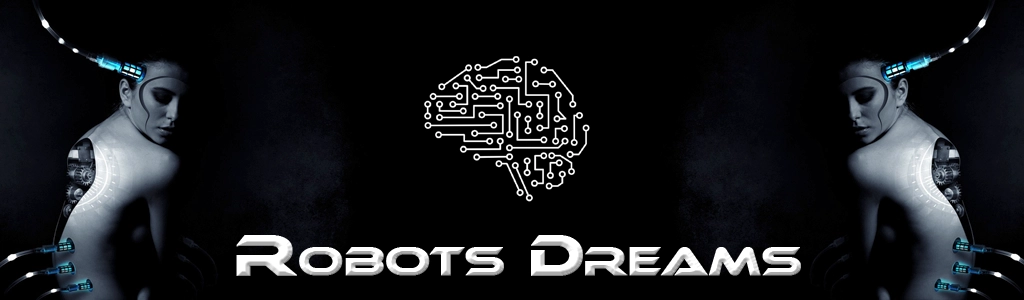
Contentful is a headless content management system (headless CMS). It allows businesses to manage content centrally and deliver it flexibly to various channels—such as websites, apps, or digital displays—via APIs.
Traditional CMS platforms (like WordPress) handle both content management and content presentation (e.g., rendering on a website). A headless CMS separates the content backend from the presentation frontend—hence the term “headless,” as the “head” (the frontend) is removed.
Flexible content modeling: You can define your own content types (e.g., blog posts, products, testimonials) with customizable fields.
Multi-language support: Well-suited for managing multilingual content.
Cloud-based: No server maintenance needed.
Integration-friendly: Works well with tools like React, Vue, Next.js, Shopify, SAP, etc.
Companies with multiple delivery channels (websites, apps, smartwatches, etc.)
Large brands with global content needs
Developer teams seeking a scalable and flexible CMS
A Headless CMS (Content Management System) is a system where the backend (content management) is completely separated from the frontend (content presentation).
Backend and frontend are tightly coupled.
You create content in the system and it's rendered directly using built-in themes and templates with HTML.
Pros: All-in-one solution, quick to get started.
Cons: Limited flexibility, harder to deliver content across multiple platforms (e.g., website + mobile app).
Backend only.
Content is accessed via an API (usually REST or GraphQL).
The frontend (e.g., a React site, native app, or digital signage) fetches the content dynamically.
Pros: Very flexible, ideal for multi-channel content delivery.
Cons: Frontend must be built separately (requires more development effort).
Websites built with modern JavaScript frameworks (like React, Next.js, Vue)
Mobile apps that use the same content as the website
Omnichannel strategies: website, app, smart devices, etc.
Contentful
Strapi
Sanity
Directus
Prismic
Storyblok (a hybrid with visual editing capabilities)
Storyblok is a user-friendly, headless Content Management System (CMS) that helps developers and marketing teams create, manage, and publish content quickly and efficiently. It offers a visual editing interface for real-time content design and is flexible with various frameworks and platforms. Its API-first architecture allows content to be delivered to any digital platform, making it ideal for modern web and app development.
Shopware is a modular e-commerce system from Germany that allows you to create and manage online stores. It’s designed for both small retailers and large enterprises, known for its flexibility, scalability, and modern technology.
Developer: Shopware AG (founded in 2000 in Germany)
Technology: PHP, Symfony framework, API-first approach
Current Version: Shopware 6 (since 2019)
Open Source: Yes, with paid extensions available
Headless Ready: Yes, supports headless commerce via APIs
Product Management: Variants, tier pricing, media, SEO tools
Sales Channels: Web shop, POS, social media, marketplaces
Content Management: Built-in CMS ("Shopping Experiences")
Payments & Shipping: Many integrations (e.g. PayPal, Klarna)
Multilingual & Multi-Currency Support
B2B & B2C capabilities
App System & API for custom extensions
Startups (free Community Edition available)
SMEs and mid-sized businesses
Enterprise clients with complex needs
Very popular in the DACH region (Germany, Austria, Switzerland)
Made in Germany → GDPR-compliant
Highly customizable
Active ecosystem & community
Scalable for growing businesses
Strapi is a headless CMS (Content Management System) built with JavaScript, designed specifically for developers. It offers a flexible and open solution for managing content and APIs. Here's an overview of Strapi's key features:
Next.js is a React-based framework that simplifies the development of modern web applications. Developed by Vercel, it provides a wide range of features beyond what the React library offers. Next.js is especially appealing to developers who want to create powerful, scalable, and SEO-friendly applications.
Hybrid Rendering:
API Routes:
Built-in Routing:
pages folder becomes a route, e.g.:
pages/index.js → /pages/about.js → /aboutImage Optimization:
next/image component optimizes images automatically with features like lazy loading, resizing, and WebP support.TypeScript Support:
Fast Refresh:
Middleware:
npx create-next-app).
Webflow is a powerful platform for building responsive websites that combines design, development, and hosting. It’s aimed at designers, developers, and businesses who want to create high-quality, professional websites—without needing advanced coding skills but with more control than traditional builders like Wix or Squarespace.
Visual Website Builder:
Flexible Design:
CMS (Content Management System):
Interactions and Animations:
Hosting and Deployment:
SEO Optimization:
E-Commerce:
Compared to traditional website builders, Webflow combines the ease of no-code tools with the flexibility and customizability of a professional development platform.
Hugo is a fast and modern Static Site Generator (SSG) that allows you to build websites without requiring any server-side processing. It is written in programming language Go (Golang) and is particularly suited for developers and tech-savvy users looking for speed, flexibility, and low maintenance.
Hugo generates static HTML files from templates and content written in Markdown. Once generated, these files can be deployed directly to a web server or a Content Delivery Network (CDN) without the need for a database or server-side scripts.
Hugo is one of the fastest Static Site Generators available. It can build thousands of pages in just seconds, making it ideal for large-scale projects.
Content is stored as Markdown files, which simplifies management and version control (e.g., using Git). These files are portable and easy to work with.
Hugo features a powerful template engine that lets you define layouts for different types of content. There are also numerous prebuilt themes available, which can be customized to get started quickly, even for beginners.
Hugo is open source and available under the Apache-2.0 license. It is free to use and maintained by an active community.
The static files generated by Hugo can be hosted on almost any platform, including:
Hugo is perfect for developers and businesses that want fast, secure, and easily maintainable websites. It combines cutting-edge technology with maximum flexibility and minimal upkeep. For projects focused on speed and simple hosting, Hugo is an excellent choice.
Kirby CMS is a flexible, file-based Content Management System (CMS) designed for developers and designers who value maximum control over their projects. Created by Bastian Allgeier, it is known for its minimalist approach and high adaptability. Here are the key features of Kirby CMS:
Kirby stores content in simple text files (usually Markdown or YAML) instead of relying on a database like MySQL. This makes it ideal for small to medium-sized projects where setting up and maintaining a database is unnecessary.
Kirby doesn’t come with pre-built themes, giving developers complete freedom to create templates and layouts from scratch. It’s PHP-based, allowing you to design dynamic websites tailored to your needs.
The Panel is an intuitive interface for editors to manage content. It provides a clear structure and can be customized to meet the specific requirements of each project, ensuring a user-friendly experience.
Kirby is particularly appealing to web developers because it:
Kirby isn’t free. While you can test it without cost, a license is required for live, production use. This ensures high-quality, ad-free development, making it a popular choice for professional projects.
Kirby is suitable for:
Kirby CMS is perfect for projects that demand maximum flexibility and control. It combines straightforward content management with powerful developer tools, making it a favorite among designers and developers who want to build bespoke websites from scratch.