

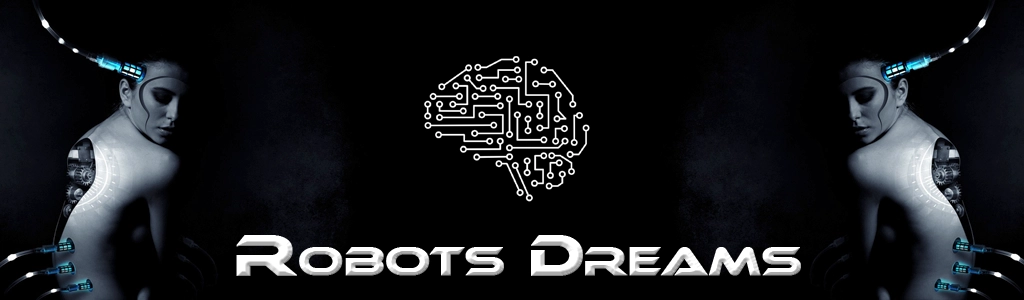
A repository (often shortened to "repo") is a directory or storage space where your project’s source code, configuration files, documentation, and version history are stored. It helps you track changes, collaborate with others, and manage your code over time.
🔁 Versioning: Tools like Git allow you to roll back changes, compare versions, and develop new features in separate branches.
🤝 Collaboration: Developers can work together, submit pull requests, open issues, and review each other’s code.
🌍 Remote repositories: Online platforms like GitHub, GitLab, or Bitbucket host repositories for teams to collaborate globally.
Example:
git clone https://github.com/username/my-project.gitA repository is a collection of software packages used by a package manager (like apt, yum, or pip) to install or update programs.
Example:
sudo apt update
sudo apt install firefoxOutside of IT, a repository can be any kind of database or archive — for example, a digital library of research papers or datasets.
Deployer is an open-source deployment tool for PHP projects — specifically designed to automate, standardize, and securely deploy applications like Laravel, Symfony, Magento, WordPress, or any custom PHP apps.
It’s a CLI tool, written in PHP.
You define your deployment process in a deploy.php configuration file with clearly defined tasks.
It supports zero-downtime deployment using symbolic links (symlinks).
It supports multi-environment deployments (e.g., staging, production).
Install Deployer via Composer:
composer require deployer/deployer --devGenerate a config template:
vendor/bin/dep initConfigure deploy.php, e.g., for Laravel:
host('my-server.com')
->set('deploy_path', '/var/www/myproject')
->set('branch', 'main');
task('deploy', [
'deploy:prepare',
'deploy:vendors',
'artisan:migrate',
'deploy:publish',
]);Deploy your app:
vendor/bin/dep deploy productionDeployer:
Connects to the server via SSH
Clones your Git repo into a new release directory
Installs Composer dependencies
Runs custom tasks (e.g., php artisan migrate)
Updates the symlink to point to the new release (current)
Removes old releases if configured
GitHub Actions is a feature of GitHub that lets you create automated workflows for your software projects—right inside your GitHub repository.
You can build CI/CD pipelines (Continuous Integration / Continuous Deployment), such as:
🛠️ Build your app on every push or pull request
🚀 Automatically deploy (e.g. to a server, cloud platform, or DockerHub)
📦 Create releases (e.g. zip packages or version tags)
🔄 Run scheduled tasks (cronjobs)
GitHub Actions uses workflows, defined in a YAML file inside your repository:
Typically stored as .github/workflows/ci.yml
You define events (like push, pull_request) and jobs (like build, test)
Each job consists of steps, which are shell commands or prebuilt actions
name: CI
on: [push]
jobs:
build:
runs-on: ubuntu-latest
steps:
- uses: actions/checkout@v3
- uses: actions/setup-node@v3
with:
node-version: '20'
- run: npm install
- run: npm testAn Action is a single reusable step in a workflow. You can use:
Prebuilt actions (e.g. actions/checkout, setup-node, upload-artifact)
Custom actions (e.g. shell scripts or Docker-based logic)
You can explore reusable actions in the GitHub Marketplace.
Saves time by automating repetitive tasks
Improves code quality through automated testing
Enables consistent, repeatable deployments
Integrated directly in GitHub—no need for external CI tools like Jenkins or Travis CI
TortoiseGit is a graphical user interface (GUI) for Git, specifically designed for Windows. It is an extension for Windows Explorer, allowing users to manage Git repositories directly via the context menu.
✅ Windows Explorer Integration → No separate tool needed; everything is accessible via the right-click menu
✅ User-Friendly → Ideal for those unfamiliar with the Git command line
✅ Visual Support → Changes, diffs, logs, and branches are displayed graphically
✅ Push, Pull, Commit & Merge → Perform standard Git operations via the interface
✅ Support for Multiple Repositories → Manage multiple projects simultaneously
TortoiseGit requires a Git installation (e.g., Git for Windows) to function.
➡ Download & More Info: https://tortoisegit.org/
SonarQube is an open-source tool for continuous code analysis and quality assurance. It helps developers and teams evaluate code quality, identify vulnerabilities, and promote best practices in software development.
Code Quality Assessment:
Detecting Security Vulnerabilities:
Technical Debt Evaluation:
Multi-Language Support:
Reports and Dashboards:
SonarQube is available in a free Community Edition and commercial editions with advanced features (e.g., for larger teams or specialized security analysis).
Churn PHP is a tool that helps identify potentially risky or high-maintenance pieces of code in a PHP codebase. It does this by analyzing how often classes or functions are modified (churn rate) and how complex they are (cyclomatic complexity). The main goal is to find parts of the code that change frequently and are difficult to maintain, indicating that they might benefit from refactoring or closer attention.
In essence, Churn PHP helps developers manage technical debt by flagging problematic areas that could potentially cause issues in the future. It integrates well with Git repositories and can be run as part of a CI/CD pipeline.
Renovate is an open-source tool that automates the process of updating dependencies in software projects. It continuously monitors your project’s dependencies, including npm, Maven, Docker, and many others, and creates pull requests to update outdated packages, ensuring that your project stays up-to-date and secure.
Key features include:
Renovate helps to reduce technical debt by keeping dependencies current and minimizes the risk of security vulnerabilities in third-party code. It’s popular among developers using platforms like GitHub, GitLab, and Bitbucket.
Helm is an open-source package manager for Kubernetes, a container orchestration platform. With Helm, applications, services, and configurations can be defined, managed, and installed as Charts. A Helm Chart is essentially a collection of YAML files that describe all the resources and dependencies of an application in Kubernetes.
Helm simplifies the process of deploying and managing complex Kubernetes applications. Instead of manually creating and configuring all Kubernetes resources, you can use a Helm Chart to automate and make the process repeatable. Helm offers features like version control, rollbacks (reverting to previous versions of an application), and an easy way to update or uninstall applications.
Here are some key concepts:
In essence, Helm greatly simplifies the management and deployment of Kubernetes applications.
A monorepo (short for "monolithic repository") is a single version control repository (such as Git) that stores the code for multiple projects or services. In contrast to a "multirepo," where each project or service is maintained in its own repository, a monorepo contains all projects in one unified repository.
Shared Codebase: All projects share the same codebase, making collaboration across teams easier. Changes that affect multiple projects can be made and tested simultaneously.
Simplified Code Synchronization: Since all projects use the same version history, it's easier to keep shared libraries or dependencies consistent.
Code Reusability: Reusable modules or libraries can be shared more easily between projects within a monorepo.
Unified Version Control: There's centralized version control, so changes in one project can immediately impact other projects.
Scalability: Large companies like Google and Facebook use monorepos to manage thousands of projects and developers within a single repository.
Build Complexity: The build process can become more complex as it needs to account for dependencies between many different projects.
Performance Issues: With very large repositories, version control systems like Git can slow down as they struggle with the size of the repo.
A monorepo is especially useful when various projects are closely intertwined and there are frequent overlaps or dependencies.
GitHub Copilot is an AI-powered code assistant developed by GitHub in collaboration with OpenAI. It uses machine learning to assist developers by generating code suggestions in real-time directly within their development environment. Copilot is designed to boost productivity by automatically suggesting code snippets, functions, and even entire algorithms based on the context and input provided by the developer.
GitHub Copilot is built on a machine learning model called Codex, developed by OpenAI. Codex is trained on billions of lines of publicly available code, allowing it to understand and apply various programming concepts. Copilot’s suggestions are based on comments, function names, and the context of the file the developer is currently working on.
GitHub Copilot is available as a paid service, with a free trial period and discounted options for students and open-source developers.
GitHub Copilot has the potential to significantly change how developers work, but it should be seen as an assistant rather than a replacement for careful coding practices and understanding.