

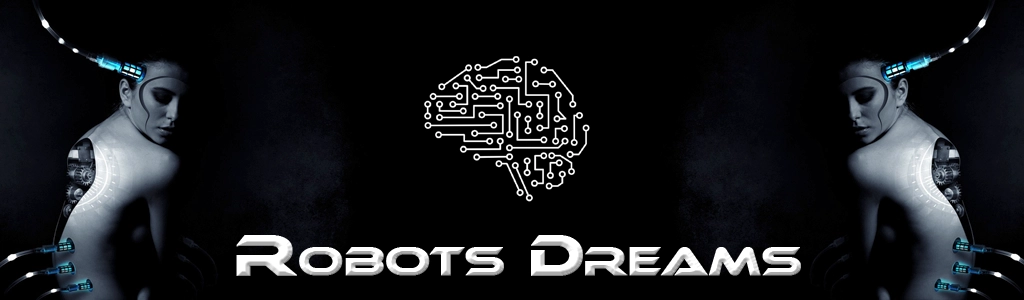
OpenID Connect (OIDC) is an authentication protocol built on top of OAuth 2.0. It allows clients (like web or mobile apps) to verify the identity of a user who logs in via an external identity provider (IdP) — such as Google, Microsoft, Apple, etc.
OAuth 2.0 → handles authorization (access to resources)
OpenID Connect → handles authentication (who is the user?)
User clicks "Login with Google"
Your app redirects the user to Google’s login page
After successful login, Google redirects back with an ID token
Your app validates this JWT token
You now know who the user is — verified by Google
The ID token is a JSON Web Token (JWT) containing user identity data, like:
{
"iss": "https://accounts.google.com",
"sub": "1234567890",
"name": "John Doe",
"email": "john@example.com",
"iat": 1650000000,
"exp": 1650003600
}iss = issuer (e.g. Google)
sub = user ID
email, name = user info
iat, exp = issued at / expiration
“Login with Google/Microsoft/Apple”
Single Sign-On (SSO) in organizations
Centralized user identity (Keycloak, Auth0, Azure AD)
OAuth APIs that require identity verification
| Component | Description |
|---|---|
| Relying Party | Your app (requests login) |
| Identity Provider | External login provider (e.g. Google) |
| ID Token | JWT containing the user’s identity |
| UserInfo Endpoint | (Optional) endpoint for additional user data |

Google Apps Script is a cloud-based scripting language developed by Google, based on JavaScript. It allows you to automate tasks, extend functionality, and connect various Google Workspace apps like Google Sheets, Docs, Gmail, Calendar, and more.
Automatically format, filter, or sync data in Google Sheets.
Send, organize, or analyze emails in Gmail.
Automatically process responses from Google Forms.
Create and manage events in Google Calendar.
Build custom menus, dialogs, and sidebars in Google apps.
Develop web apps or custom APIs that integrate with Google services.
Free to use (with a Google account).
Runs entirely in the cloud—no setup or hosting required.
Seamless integration with Google Workspace.
Well-documented with many examples and tutorials.
function fillColumn() {
const sheet = SpreadsheetApp.getActiveSpreadsheet().getActiveSheet();
const range = sheet.getRange("A1:A10");
for (let i = 1; i <= 10; i++) {
range.getCell(i, 1).setValue("Row " + i);
}
}“Link Juice” is a term from Search Engine Optimization (SEO) that refers to the value or authority passed from one webpage to another through hyperlinks. This "juice" helps influence how well a page ranks in search engine results (especially Google).
When website A links to website B, it passes on some of its credibility or authority — that’s the "link juice." The more trusted and relevant site A is, the more juice it passes.
Authority of the linking site (e.g., a major news site vs. a small blog)
Number of outgoing links: The more links on a page, the less juice each one gets.
Follow vs. Nofollow: Only dofollow links typically pass link juice. Nofollow links (with rel="nofollow") usually don’t.
Link placement: A link within the main content has more value than one in the footer or sidebar.
Relevance: A link from a site with related content carries more weight.
A backlink from Wikipedia to your site gives you a ton of link juice — Google sees it as a sign of trust. A link from an unknown or spammy site, on the other hand, might do little or even harm your rankings.
OAuth (Open Authorization) is an open standard protocol for authorization that allows applications to access a user's resources without knowing their credentials (e.g., password). It is commonly used for Single Sign-On (SSO) and API access.
OAuth operates using tokens, which allow an application to access a user's data on their behalf. The typical flow is as follows:
A sitemap is an overview or directory that represents the structure of a website. It helps both users and search engines to better understand and navigate the content of the site. There are two main types of sitemaps:
sitemap.xml) listing all URLs on the site, often including additional information like:
The Google Search Console (formerly Google Webmaster Tools) is a free tool provided by Google that helps website owners monitor and optimize their website's visibility and performance in Google Search. It provides essential data on how Google indexes the site and how users find it in search results.
Indexing Status:
Search Queries and Performance:
Error and Issue Reporting:
Security Issues:
Sitemaps and URLs:
Backlinks and Internal Links:
Google Search Console is used to:
In summary, the Search Console is an essential tool for website owners aiming to optimize their website's performance in Google Search.
Google Analytics is a free web analytics tool by Google, used to measure the performance of a website or app and gain insights into user behavior. It’s one of the most widely used analytics tools, helping website owners and businesses make data-driven decisions to optimize content, marketing strategies, and user experience.
Visitor Insights:
Behavior Analysis:
Traffic Sources:
Conversion Tracking:
Real-Time Data:
Google Analytics is used by website owners, marketers, developers, and analysts to:
In summary, it’s a powerful tool to better understand how users interact with a website and how to enhance those interactions.
Duplicate Content refers to identical or very similar text appearing on multiple web pages, either within the same website or across different websites. This can happen unintentionally (e.g., due to technical issues) or deliberately (e.g., through content copying). Search engines like Google generally dislike duplicate content because it can harm the user experience and dilute search results.
Internal Duplicate Content: The same content is accessible via multiple URLs on the same website. Example: A page is available with and without "www" or with different URL parameters.
External Duplicate Content: The same content appears on multiple websites. Example: A text is copied from another site, or several websites use the same manufacturer-provided product descriptions.
Avoiding duplicate content is essential to maximize a website's visibility and performance.
A Canonical Link (or "Canonical Tag") is an HTML element used to signal to search engines like Google which URL is the "canonical" or preferred version of a webpage. It helps avoid issues with duplicate content when multiple URLs have similar or identical content.
If a website is accessible through multiple URLs (e.g., with or without "www," with or without parameters), search engines might treat them as separate pages. This can negatively impact rankings because the relevance and authority are spread across multiple URLs.
A canonical link specifies which URL should be treated as the main version.
The canonical tag is added in the <head> section of the HTML code, like this:
<link rel="canonical" href="https://www.example.com/preferred-url" />An online store has the same product available under different URLs:
https://www.store.com/product?color=bluehttps://www.store.com/product?color=redUsing a canonical tag, you can declare https://www.store.com/product as the main URL.
CPC stands for Cost per Click, a pricing model in online marketing, particularly for paid advertisements. In this model, advertisers pay a specific amount each time a user clicks on their ad.