

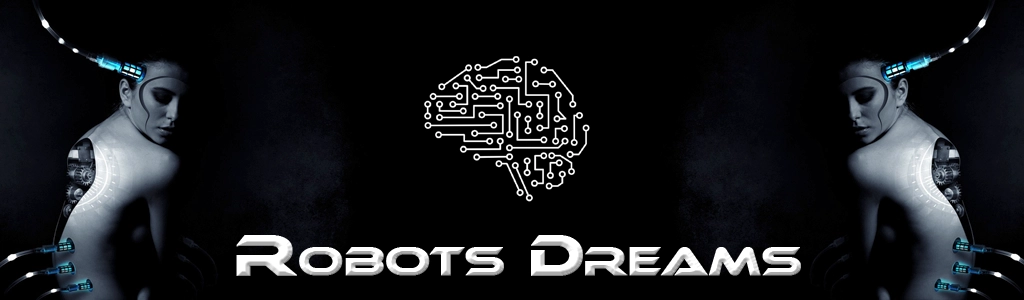
An Outer Join is a type of database join (commonly used in SQL) that returns records from one or both tables even if there’s no matching record in the other table.
LEFT OUTER JOIN (or simply: LEFT JOIN):
→ Returns all records from the left table, and the matching ones from the right table.
→ If there’s no match, the result is filled with NULL values from the right table.
RIGHT OUTER JOIN (or: RIGHT JOIN):
→ Returns all records from the right table, and the matching ones from the left table.
→ If there’s no match, NULL is used for the left side.
FULL OUTER JOIN:
→ Returns all records from both tables, with NULL where no match exists on either side.
Suppose you have two tables:
Customers
| CustomerID | Name |
| 1 | Anna |
| 2 | Bernd |
| 3 | Clara |
Orders
| OrderID | CustomerID | Product |
| 101 | 2 | Book |
| 102 | 4 | Lamp |
| CustomerID | Name | OrderID | Product |
|---|---|---|---|
| 1 | Anna | NULL | NULL |
| 2 | Bernd | 101 | Book |
| 3 | Clara | NULL | NULL |
PDO stands for PHP Data Objects and it's a database abstraction layer in PHP. It provides an object-oriented interface to access different types of databases—such as MySQL, PostgreSQL, or SQLite—without needing to change much of your code.
✅ Consistent API
Same code style regardless of which database you use.
✅ Prepared Statements
Helps prevent SQL injection via bound parameters:
$stmt = $pdo->prepare("SELECT * FROM users WHERE id = :id");
$stmt->execute(['id' => $userId]);✅ Transactions Support
Great for use cases like banking systems or other operations that need rollback/commit.
✅ Exception-based Error Handling
$pdo->setAttribute(PDO::ATTR_ERRMODE, PDO::ERRMODE_EXCEPTION);✅ Easy Database Switching
Switching from MySQL to PostgreSQL? Usually only the DSN and driver need to be changed.
$dsn = 'mysql:host=localhost;dbname=testdb;charset=utf8mb4';
$user = 'root';
$pass = '';
try {
$pdo = new PDO($dsn, $user, $pass);
$pdo->setAttribute(PDO::ATTR_ERRMODE, PDO::ERRMODE_EXCEPTION);
echo "Connected successfully!";
} catch (PDOException $e) {
echo "Connection failed: " . $e->getMessage();
}PDO is the recommended way to work with databases in modern PHP applications—especially for its security, flexibility, and ease of use.
Transaction Control Language (TCL) is a subset of SQL used to manage transactions in a database. A transaction is a logical unit of work that may consist of one or more SQL statements—typically INSERT, UPDATE, or DELETE—that should be executed together.
TCL provides commands to ensure that transactions are properly completed or rolled back in case of errors.
| Command | Description |
|---|---|
COMMIT |
Saves all changes made in the current transaction permanently to the database. |
ROLLBACK |
Undoes all changes made since the last COMMIT. |
SAVEPOINT |
Creates a named point within a transaction that you can roll back to later. |
ROLLBACK TO SAVEPOINT |
Reverts changes back to a specific savepoint. |
SET TRANSACTION |
Defines characteristics for the current transaction (e.g., isolation level). |
BEGIN;
UPDATE account SET balance = balance - 100 WHERE account_id = 1;
UPDATE account SET balance = balance + 100 WHERE account_id = 2;
COMMIT;→ Both updates are completed together. If an error occurs, you could use ROLLBACK to cancel both operations.
TCL commands only work in database systems that support transactions (e.g., PostgreSQL, Oracle, or MySQL with InnoDB).
Doctrine DBAL (Database Abstraction Layer) is a PHP library that provides an abstraction layer for database access. It is part of the Doctrine project (a popular ORM for PHP), but it can be used independently of the ORM.
Doctrine DBAL offers a unified API to interact with different databases (such as MySQL, PostgreSQL, SQLite, etc.) without writing raw SQL specific to each database system.
Easily configure and manage connections to various database systems.
Supports connection pooling, transactions, and more.
Build SQL queries programmatically using an object-oriented API:
$qb = $conn->createQueryBuilder();
$qb->select('u.id', 'u.name')
->from('users', 'u')
->where('u.age > :age')
->setParameter('age', 18);
$stmt = $qb->executeQuery();Database Independence
The same code works with different database systems (e.g., MySQL, PostgreSQL) with minimal changes.
Schema Management
Tools to create, update, and compare database schemas.
Useful for migrations and automation.
Data Type Conversion
Automatically converts data between PHP types and database-native types.
use Doctrine\DBAL\DriverManager;
$conn = DriverManager::getConnection([
'dbname' => 'test',
'user' => 'root',
'password' => '',
'host' => 'localhost',
'driver' => 'pdo_mysql',
]);
$result = $conn->fetchAllAssociative('SELECT * FROM users');You might choose DBAL without ORM if:
You want full control over your SQL.
Your project doesn't need complex object-relational mapping.
You're working with a legacy database or custom queries.
Doctrine DBAL is a powerful tool for clean, portable, and secure database access in PHP. It sits between raw PDO usage and a full-featured ORM like Doctrine ORM, making it ideal for developers who want abstraction and flexibility without the overhead of ORM logic.
A Materialized View is a special type of database object that stores the result of a SQL query physically on disk, unlike a regular view which is computed dynamically every time it’s queried.
Stored on disk: The result of the query is saved, not just the query definition.
Faster performance: Since the data is precomputed, queries against it are typically much faster.
Needs refreshing: Because the underlying data can change, a materialized view must be explicitly or automatically refreshed to stay up to date.
| Feature | View | Materialized View |
|---|---|---|
| Storage | Only the query, no data stored | Query and data are stored |
| Performance | Slower for complex queries | Faster, as results are precomputed |
| Freshness | Always up to date | Can become stale |
| Needs refresh | No | Yes (manually or automatically) |
-- Creating a materialized view in PostgreSQL
CREATE MATERIALIZED VIEW top_customers AS
SELECT customer_id, SUM(order_total) AS total_spent
FROM orders
GROUP BY customer_id;To refresh the data:
REFRESH MATERIALIZED VIEW top_customers;For complex aggregations that are queried frequently
When performance is more important than real-time accuracy
In data warehouses or reporting systems
Memcached is a distributed in-memory caching system commonly used to speed up web applications. It temporarily stores frequently requested data in RAM to avoid expensive database queries or API calls.
Key-Value Store: Data is stored as key-value pairs.
In-Memory: Runs entirely in RAM, making it extremely fast.
Distributed: Supports multiple servers (clusters) to distribute load.
Simple API: Provides basic operations like set, get, and delete.
Eviction Policy: Uses LRU (Least Recently Used) to remove old data when memory is full.
Caching Database Queries: Reduces load on databases like MySQL or PostgreSQL.
Session Management: Stores user sessions in scalable web applications.
Temporary Data Storage: Useful for API rate limiting or short-lived data caching.
Memcached: Faster for simple key-value caching, scales well horizontally.
Redis: Offers more features like persistence, lists, hashes, sets, and pub/sub messaging.
sudo apt update && sudo apt install memcached
sudo systemctl start memcachedIt can be used with PHP or Python via appropriate libraries.
Beego is an open-source web framework written in programming language Go (Golang). It is widely used for building scalable web applications and APIs. Beego provides a comprehensive platform for developers to create both simple and complex applications quickly and efficiently.
Modular Design:
Built-in Web Server:
MVC Architecture:
Automatic Routing:
Integrated ORM:
Task Scheduler:
RESTful API Support:
Logging and Configuration:
If you're considering using Beego, it's worth evaluating your project requirements and comparing it with alternative frameworks such as Gin, Echo, or Fiber to determine the best fit.
Strapi is a headless CMS (Content Management System) built with JavaScript, designed specifically for developers. It offers a flexible and open solution for managing content and APIs. Here's an overview of Strapi's key features:
An object-oriented database management system (OODBMS) is a type of database system that combines the principles of object-oriented programming (OOP) with the functionality of a database. It allows data to be stored, retrieved, and managed as objects, similar to how they are defined in object-oriented programming languages like Java, Python, or C++.
Object Model:
Classes and Inheritance:
Encapsulation:
Persistence:
Object Identity (OID):
Complex Data Types:
Object-oriented databases are particularly useful for managing complex, hierarchical, or nested data structures commonly found in modern software applications.
A database is a structured collection of data stored and managed electronically. It is used to efficiently organize, store, retrieve, and process information. In a database, data is organized into tables or records, with each record containing information about a specific object, event, or topic.
Databases play a central role in information processing and management in businesses, organizations, and many aspects of daily life. They provide a means to store and retrieve large amounts of data efficiently and allow for the execution of complex queries to extract specific information.
There are different types of databases, including relational databases, NoSQL databases, object-oriented databases, and more. Each type of database has its own characteristics and use cases, depending on the requirements of the specific project or application.
Relational databases are one of the most common types of databases and use tables to organize data into rows and columns. They use SQL (Structured Query Language) as a query language to retrieve, update, and manage data. Well-known relational database management systems (RDBMS) include MySQL, Oracle, SQL Server, and PostgreSQL.
NoSQL databases, on the other hand, are more flexible and can store unstructured or semi-structured data, making them better suited for specific applications, such as Big Data or real-time web applications.
In summary, a database is a central tool in modern data processing, playing a vital role in storing, organizing, and managing information in digital form.