

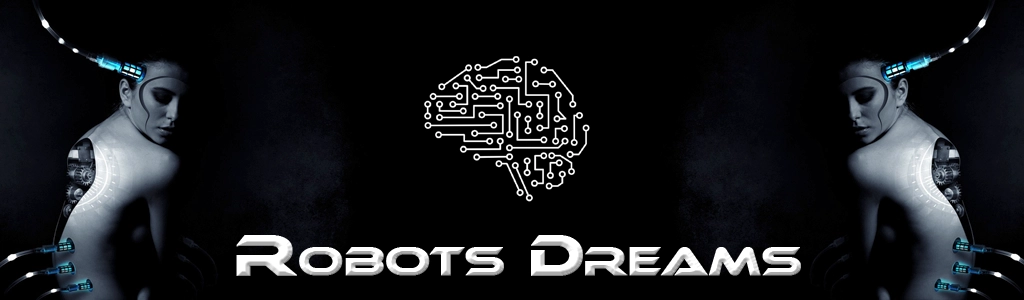
Zero Trust ist ein Sicherheitskonzept, das auf dem Grundsatz basiert:
„Vertraue niemandem – weder innerhalb noch außerhalb des Netzwerks – ohne vorherige Prüfung.“
Im Gegensatz zu klassischen Sicherheitsmodellen, die internen Netzwerkzugriffen oft automatisch vertrauen, verlangt Zero Trust, dass jeder Zugriff authentifiziert, autorisiert und kontinuierlich überwacht wird – unabhängig vom Standort des Nutzers oder Geräts.
Verifikation statt Vertrauen
Jeder Nutzer, jedes Gerät, jeder Dienst muss sich authentifizieren – selbst wenn er „innerhalb“ des Netzwerks ist.
Least Privilege Access (Minimalrechte)
Benutzer und Dienste bekommen nur die Rechte, die sie wirklich brauchen – nicht mehr.
Kontinuierliche Überprüfung
Vertrauensentscheidungen werden laufend neu bewertet: z. B. durch Verhaltenserkennung, Standortänderungen, Geräte-Status etc.
Mikrosegmentierung
Netzwerke werden in kleine, isolierte Bereiche unterteilt, damit Angreifer sich nicht frei bewegen können.
Zentrale Sichtbarkeit und Logging
Jeder Zugriff wird protokolliert und überwachbar gemacht – für Audits, Compliance und Angriffsanalysen.
Multi-Faktor-Authentifizierung (MFA)
Identity & Access Management (IAM)
Gerätebewertung (Device Posture): z. B. Virenschutz, aktuelle Patches
VPN-Ersatz durch ZTNA (Zero Trust Network Access)
Cloud-native Firewalls, Mikrosegmentierung mit SDN
Monitoring & Anomalie-Erkennung (SIEM, UEBA)
Remote Work / Home Office: Mitarbeiter sind überall – nicht mehr „im sicheren Firmen-LAN“.
Cloud & SaaS-Dienste: Daten liegen nicht mehr nur im Rechenzentrum.
Höhere Bedrohungslage: Ransomware, Social Engineering, Insider-Angriffe.
Ohne Zero Trust:
Ein VPN-Nutzer erhält vollen Netzwerkzugriff, nur weil er eingeloggt ist.
Mit Zero Trust:
Der Nutzer muss sich regelmäßig authentifizieren, sein Gerät muss sicher sein, und er sieht nur die Dienste, die er wirklich braucht – kein „Blindvertrauen“.
Zero Trust ist kein einzelnes Produkt, sondern ein Strategieansatz für moderne IT-Sicherheit. Ziel ist es, durch ständige Verifikation und Minimierung von Zugriffsrechten Schäden durch Cyberangriffe, Fehlkonfigurationen oder menschliches Versagen drastisch zu reduzieren.
Ein Local Area Network (LAN) ist ein lokales Netzwerk, das eine begrenzte geografische Ausdehnung hat, wie zum Beispiel ein Zuhause, ein Büro, eine Schule oder ein Gebäude. Es dient dazu, Computer und andere Geräte wie Drucker, Router, oder Server miteinander zu verbinden, damit sie Daten austauschen und Ressourcen gemeinsam nutzen können.
Im Unterschied zu einem WAN (z. B. dem Internet) ist ein LAN auf einen begrenzten Bereich fokussiert und bietet daher bessere Kontrolle und Sicherheit.