

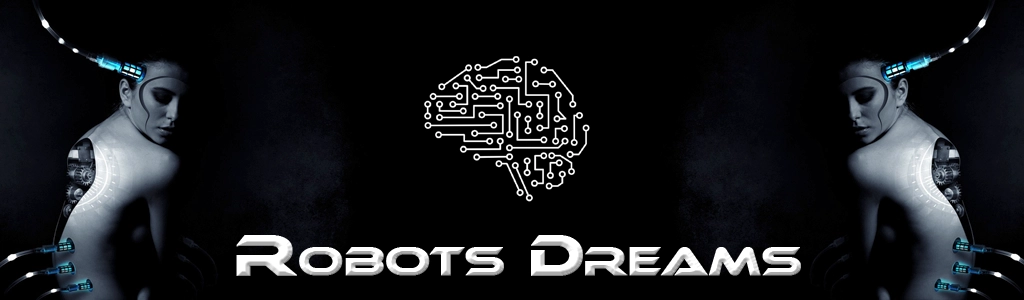
Zero Trust is a security concept based on the principle:
"Never trust, always verify."
Unlike traditional security models that automatically trust internal network traffic, Zero Trust assumes that every user, device, and application must be authenticated, authorized, and continuously monitored — regardless of whether they are inside or outside the network perimeter.
Verification over Trust
No one is trusted by default — every user, device, and service must prove who they are.
Least Privilege Access
Users and services only get the minimum access they truly need — nothing more.
Continuous Validation
Trust is not permanent — it’s reevaluated continuously (based on behavior, location, device status, etc.).
Micro-Segmentation
The network is divided into small, isolated zones to prevent lateral movement if an attacker breaks in.
Centralized Visibility & Logging
Every access attempt is logged and monitored — critical for audits, compliance, and detecting threats.
Multi-Factor Authentication (MFA)
Identity & Access Management (IAM)
Device Posture Checks (e.g., antivirus, patch status)
ZTNA (Zero Trust Network Access) as a VPN replacement
Micro-segmentation via cloud firewalls or SDN
Security Monitoring Tools (e.g., SIEM, UEBA)
Remote Work: Employees work from anywhere — not just inside a "trusted" office LAN.
Cloud & SaaS adoption: Data lives outside your data center.
Evolving Threat Landscape: Ransomware, insider threats, social engineering.
Without Zero Trust:
A user logs in via VPN and has full network access, just because they're "inside".
With Zero Trust:
The user must verify identity, device health is checked, and access is limited to only necessary apps — no blind trust.
Zero Trust is not a single product — it's a security strategy. Its goal is to reduce risk by enforcing continuous verification and minimizing access. When done right, it can drastically lower the chances of data breaches, insider threats, and lateral movement within a network.
Least Privilege is a fundamental principle in IT and information security. It means:
Every user, system, or process should be granted only the minimum level of access necessary to perform its duties—no more, no less.
The principle of least privilege helps to:
Minimize security risks: If an attacker compromises an account, they can only access what that account is permitted to.
Prevent accidental errors: Users can’t unintentionally change critical systems or data if they don’t have access to them.
Meet compliance requirements: Many standards (e.g., ISO 27001, GDPR) require access control based on the least-privilege model.
An accountant has access to financial systems but not to server configurations.
A web server process can write only in its own directory, not in system folders.
An intern has read-only access to a project folder but cannot modify files.
Role-Based Access Control (RBAC)
Separation of admin and user accounts
Time-limited permissions
Regular access reviews and audits
A Prepared Statement is a programming technique, especially used when working with databases, to make SQL queries more secure and efficient.
It consists of two steps:
Prepare the SQL query with placeholders
Example in SQL:
SELECT * FROM users WHERE username = ? AND password = ?
(Some languages use :username or other types of placeholders.)
Bind parameters and execute
The real values are bound later, for example:
$stmt->bind_param("ss", $username, $password);
$stmt->execute();✅ Protection against SQL injection:
User input is treated separately and safely, not directly inserted into the SQL string.
✅ Faster with repeated use:
The SQL query is parsed once by the database server and can be executed multiple times efficiently (e.g., in loops).
$conn = new mysqli("localhost", "user", "pass", "database");
$stmt = $conn->prepare("SELECT * FROM users WHERE email = ?");
$stmt->bind_param("s", $email); // "s" stands for string
$email = "example@example.com";
$stmt->execute();
$result = $stmt->get_result();A Prepared Statement separates SQL logic from user input, making it a secure (SQL Injection) and recommended practice when dealing with databases.
Directory Traversal (also known as Path Traversal) is a security vulnerability in web applications that allows an attacker to access files or directories outside the intended directory. The attacker manipulates file paths to navigate through the server’s filesystem.
A vulnerable web application often processes file paths directly from user input, such as an URL:
https://example.com/getFile?file=report.pdfIf the server does not properly validate the input, an attacker could modify it like this:
https://example.com/getFile?file=../../../../etc/passwdHere, the attacker uses ../ (parent directory notation) to move up the directory structure and access system files like /etc/passwd (on Linux).
A Bearer Token is a type of access token used for authentication and authorization in web applications and APIs. The term "Bearer" means "holder," which implies that anyone in possession of the token can access protected resources—without additional verification.
Authorization: Bearer <token>.GET /protected-data HTTP/1.1
Host: api.example.com
Authorization: Bearer abcdef123456💡 Tip: To enhance security, use short-lived tokens and transmit them only over HTTPS.
OAuth (Open Authorization) is an open standard protocol for authorization that allows applications to access a user's resources without knowing their credentials (e.g., password). It is commonly used for Single Sign-On (SSO) and API access.
OAuth operates using tokens, which allow an application to access a user's data on their behalf. The typical flow is as follows:
SonarQube is an open-source tool for continuous code analysis and quality assurance. It helps developers and teams evaluate code quality, identify vulnerabilities, and promote best practices in software development.
Code Quality Assessment:
Detecting Security Vulnerabilities:
Technical Debt Evaluation:
Multi-Language Support:
Reports and Dashboards:
SonarQube is available in a free Community Edition and commercial editions with advanced features (e.g., for larger teams or specialized security analysis).
Renovate is an open-source tool that automates the process of updating dependencies in software projects. It continuously monitors your project’s dependencies, including npm, Maven, Docker, and many others, and creates pull requests to update outdated packages, ensuring that your project stays up-to-date and secure.
Key features include:
Renovate helps to reduce technical debt by keeping dependencies current and minimizes the risk of security vulnerabilities in third-party code. It’s popular among developers using platforms like GitHub, GitLab, and Bitbucket.
GitHub Copilot is an AI-powered code assistant developed by GitHub in collaboration with OpenAI. It uses machine learning to assist developers by generating code suggestions in real-time directly within their development environment. Copilot is designed to boost productivity by automatically suggesting code snippets, functions, and even entire algorithms based on the context and input provided by the developer.
GitHub Copilot is built on a machine learning model called Codex, developed by OpenAI. Codex is trained on billions of lines of publicly available code, allowing it to understand and apply various programming concepts. Copilot’s suggestions are based on comments, function names, and the context of the file the developer is currently working on.
GitHub Copilot is available as a paid service, with a free trial period and discounted options for students and open-source developers.
GitHub Copilot has the potential to significantly change how developers work, but it should be seen as an assistant rather than a replacement for careful coding practices and understanding.
Closed Source (also known as Proprietary Software) refers to software whose source code is not publicly accessible and can only be viewed, modified, or distributed by the owner or developer. In contrast to Open Source software, where the source code is made publicly available, Closed Source software keeps the source code strictly confidential.
Protected Source Code: The source code is not visible to the public. Only the developer or the company owning the software has access to it, preventing third parties from understanding the internal workings or making changes.
License Restrictions: Closed Source software is usually distributed under restrictive licenses that strictly regulate usage, modification, and redistribution. Users are only allowed to use the software within the terms set by the license.
Access Restrictions: Only authorized developers or teams within the company have permission to modify the code or add new features.
Commercial Use: Closed Source software is often offered as a commercial product. Users typically need to purchase a license or subscribe to use the software. Common examples include Microsoft Office and Adobe Photoshop.
Lower Transparency: Users cannot verify the code for vulnerabilities or hidden features (e.g., backdoors). This can be a concern if security and trust are important factors.
Some well-known Closed Source programs and platforms include:
Closed Source software is proprietary software whose source code is not publicly available. It is typically developed and offered commercially by companies. Users can use the software, but they cannot view or modify the source code. This provides benefits in terms of intellectual property protection and quality assurance but sacrifices flexibility and transparency.