

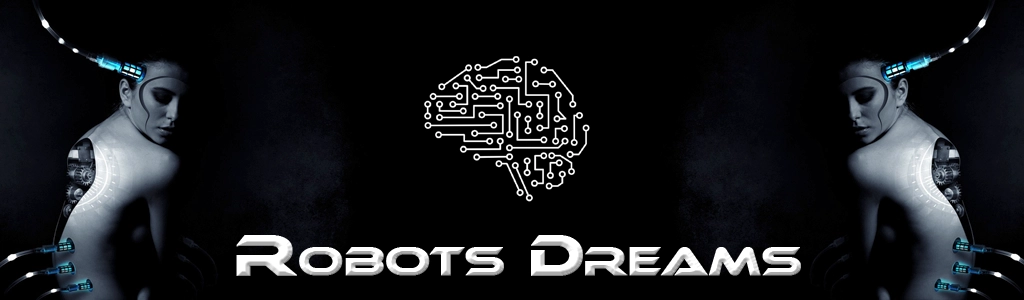
Next.js is a React-based framework that simplifies the development of modern web applications. Developed by Vercel, it provides a wide range of features beyond what the React library offers. Next.js is especially appealing to developers who want to create powerful, scalable, and SEO-friendly applications.
Hybrid Rendering:
API Routes:
Built-in Routing:
pages folder becomes a route, e.g.:
pages/index.js → /pages/about.js → /aboutImage Optimization:
next/image component optimizes images automatically with features like lazy loading, resizing, and WebP support.TypeScript Support:
Fast Refresh:
Middleware:
npx create-next-app).
A sitemap is an overview or directory that represents the structure of a website. It helps both users and search engines to better understand and navigate the content of the site. There are two main types of sitemaps:
sitemap.xml) listing all URLs on the site, often including additional information like:
The Google Search Console (formerly Google Webmaster Tools) is a free tool provided by Google that helps website owners monitor and optimize their website's visibility and performance in Google Search. It provides essential data on how Google indexes the site and how users find it in search results.
Indexing Status:
Search Queries and Performance:
Error and Issue Reporting:
Security Issues:
Sitemaps and URLs:
Backlinks and Internal Links:
Google Search Console is used to:
In summary, the Search Console is an essential tool for website owners aiming to optimize their website's performance in Google Search.
Google Analytics is a free web analytics tool by Google, used to measure the performance of a website or app and gain insights into user behavior. It’s one of the most widely used analytics tools, helping website owners and businesses make data-driven decisions to optimize content, marketing strategies, and user experience.
Visitor Insights:
Behavior Analysis:
Traffic Sources:
Conversion Tracking:
Real-Time Data:
Google Analytics is used by website owners, marketers, developers, and analysts to:
In summary, it’s a powerful tool to better understand how users interact with a website and how to enhance those interactions.
Webflow is a powerful platform for building responsive websites that combines design, development, and hosting. It’s aimed at designers, developers, and businesses who want to create high-quality, professional websites—without needing advanced coding skills but with more control than traditional builders like Wix or Squarespace.
Visual Website Builder:
Flexible Design:
CMS (Content Management System):
Interactions and Animations:
Hosting and Deployment:
SEO Optimization:
E-Commerce:
Compared to traditional website builders, Webflow combines the ease of no-code tools with the flexibility and customizability of a professional development platform.
Bubble is a no-code platform that allows users to create web applications without needing to write code. It’s designed for people who want to develop interactive, database-driven apps like marketplaces, social networks, SaaS tools, or other complex applications without diving into traditional programming.
Visual Editor:
Workflows:
Database Management:
Responsive Design:
Plugins and API Integrations:
Hosting and Deployment:
Bubble is particularly well-suited for rapid MVPs (Minimum Viable Products) or projects where flexibility and speed are more important than full technical control.
Hugo is a fast and modern Static Site Generator (SSG) that allows you to build websites without requiring any server-side processing. It is written in programming language Go (Golang) and is particularly suited for developers and tech-savvy users looking for speed, flexibility, and low maintenance.
Hugo generates static HTML files from templates and content written in Markdown. Once generated, these files can be deployed directly to a web server or a Content Delivery Network (CDN) without the need for a database or server-side scripts.
Hugo is one of the fastest Static Site Generators available. It can build thousands of pages in just seconds, making it ideal for large-scale projects.
Content is stored as Markdown files, which simplifies management and version control (e.g., using Git). These files are portable and easy to work with.
Hugo features a powerful template engine that lets you define layouts for different types of content. There are also numerous prebuilt themes available, which can be customized to get started quickly, even for beginners.
Hugo is open source and available under the Apache-2.0 license. It is free to use and maintained by an active community.
The static files generated by Hugo can be hosted on almost any platform, including:
Hugo is perfect for developers and businesses that want fast, secure, and easily maintainable websites. It combines cutting-edge technology with maximum flexibility and minimal upkeep. For projects focused on speed and simple hosting, Hugo is an excellent choice.
Kirby CMS is a flexible, file-based Content Management System (CMS) designed for developers and designers who value maximum control over their projects. Created by Bastian Allgeier, it is known for its minimalist approach and high adaptability. Here are the key features of Kirby CMS:
Kirby stores content in simple text files (usually Markdown or YAML) instead of relying on a database like MySQL. This makes it ideal for small to medium-sized projects where setting up and maintaining a database is unnecessary.
Kirby doesn’t come with pre-built themes, giving developers complete freedom to create templates and layouts from scratch. It’s PHP-based, allowing you to design dynamic websites tailored to your needs.
The Panel is an intuitive interface for editors to manage content. It provides a clear structure and can be customized to meet the specific requirements of each project, ensuring a user-friendly experience.
Kirby is particularly appealing to web developers because it:
Kirby isn’t free. While you can test it without cost, a license is required for live, production use. This ensures high-quality, ad-free development, making it a popular choice for professional projects.
Kirby is suitable for:
Kirby CMS is perfect for projects that demand maximum flexibility and control. It combines straightforward content management with powerful developer tools, making it a favorite among designers and developers who want to build bespoke websites from scratch.
MariaDB is a relational database management system (RDBMS) developed as an open-source alternative to MySQL. It was created in 2009 by the original MySQL developers after MySQL was acquired by Oracle. The goal was to provide a fully open, compatible version of MySQL that remains independent.
MySQL Compatibility:
Enhanced Features:
Active Development:
MariaDB is a powerful and flexible database solution, highly valued for its openness, security, and compatibility with MySQL. It is an excellent choice for developers and organizations looking for a reliable open-source database.
The MERN Stack is a collection of JavaScript technologies commonly used to build modern, scalable, and dynamic web applications. The name is an acronym that represents the four main technologies in the stack:
MongoDB (M):
Express.js (E):
React.js (R):
Node.js (N):
The MERN Stack is particularly popular among startups and companies looking to build fast, interactive web applications.