

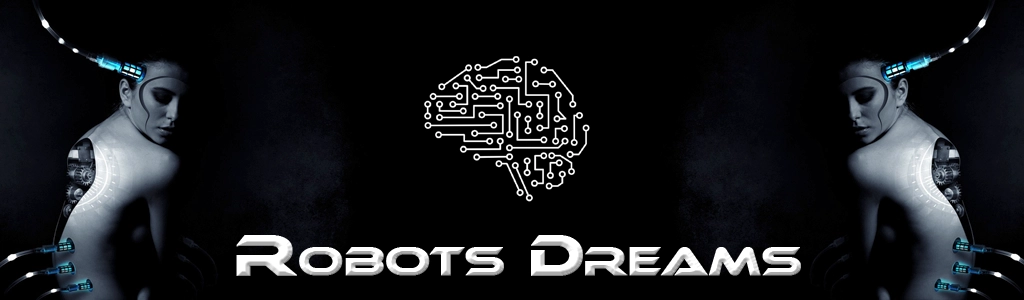
Least Privilege is a fundamental principle in IT and information security. It means:
Every user, system, or process should be granted only the minimum level of access necessary to perform its duties—no more, no less.
The principle of least privilege helps to:
Minimize security risks: If an attacker compromises an account, they can only access what that account is permitted to.
Prevent accidental errors: Users can’t unintentionally change critical systems or data if they don’t have access to them.
Meet compliance requirements: Many standards (e.g., ISO 27001, GDPR) require access control based on the least-privilege model.
An accountant has access to financial systems but not to server configurations.
A web server process can write only in its own directory, not in system folders.
An intern has read-only access to a project folder but cannot modify files.
Role-Based Access Control (RBAC)
Separation of admin and user accounts
Time-limited permissions
Regular access reviews and audits

Google Apps Script is a cloud-based scripting language developed by Google, based on JavaScript. It allows you to automate tasks, extend functionality, and connect various Google Workspace apps like Google Sheets, Docs, Gmail, Calendar, and more.
Automatically format, filter, or sync data in Google Sheets.
Send, organize, or analyze emails in Gmail.
Automatically process responses from Google Forms.
Create and manage events in Google Calendar.
Build custom menus, dialogs, and sidebars in Google apps.
Develop web apps or custom APIs that integrate with Google services.
Free to use (with a Google account).
Runs entirely in the cloud—no setup or hosting required.
Seamless integration with Google Workspace.
Well-documented with many examples and tutorials.
function fillColumn() {
const sheet = SpreadsheetApp.getActiveSpreadsheet().getActiveSheet();
const range = sheet.getRange("A1:A10");
for (let i = 1; i <= 10; i++) {
range.getCell(i, 1).setValue("Row " + i);
}
}